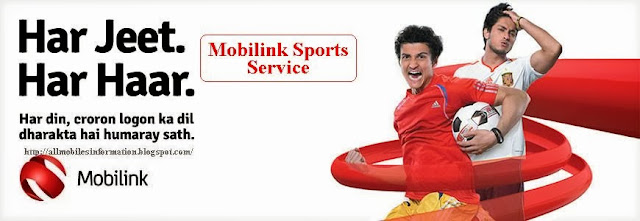Sunday, 29 December 2013
Saturday, 28 December 2013
Friday, 27 December 2013
Mobilink Voiler Service
Mobilink Voiler Service
Mobilink a fast growing network continue success towards different promotions and offers for its customers. Now for the first time in Pakistan, Mobilink now brings you Mobilink Voiler; an IVR based voice-messaging, social networking service, like twitter, but better, it’s all Voice! It provides mobile phone users the freedom to listen to voice feeds of their loved ones, favorite celebrities,Mobilink Voiler FAQs
Mobilink Voiler (FAQs)
FAQs about Moibilink Voiler are as under:-Q1.What is Mobilink Voiler?
Mobilink Voiler is Pakistan’s first voice-based social networking service where users can follow their favourite celebrities as well as friends & family by listening to their voice messages and leaving voice replies.
Q2.How can we subscribe to Mobilink Voiler?
You can subscribe to Mobilink Voiler by sending “SUB” to 7060 or dialing 7060 IVR and pressing 1.
Q3.How do I switch categories in Mobilink Voiler IVR?
Mobilink Voiler-Terms and Conditions
Mobilink Voiler (Terms and Condition)
Terms and Conditions of Celebrity Contest and Ek Din Star Ke Saath are:-
The Organizer of the promotion:- Mobilink , Pakistan Mobile Communications Limited, registered by the decision of P-00664 of 1990 or CUIN 0022993 (Both active & valid) on December 27, 1990
- Legal address: 1-A, IBC Building, F-8 Markaz, Islamabad
Monday, 25 November 2013
Mobilink Sports Service
Mobilink Sports
For the Customers of Mobilink another Service is introduced called “Mobilink Sports”. This service provides cricket & football alerts directly from Sky sports, as well as sports news, team rankings and match results.How To Subscribe
Send ‘sub’ to 6523 or dial 6523 and press 1How to Un-subscribe
Mobilink Call and Sms Block Service (Other Details)
Mobilink Call and SMS Block Service (Other Details)
Total 20 numbers can be added in Black List and 20 in white list. A number added in both the lists will be counted twice
- To add a number in blacklist, SMS “ADD NB ” to 420
- To add a number in whitelist, SMS “ADD NW ” to 420
- To delete a number from black/white List, SMS “DEL “
Mobilink Call and SMS Block Service (FAQs)
Mobilink Call and SMS Block Service (FAQs)
Q1. How can I subscribe to “Call & SMS Block” service via SMS?
To subscribe to “Call & SMS Block” service via SMS, simply send “act ics ” to 420
To subscribe to “Call & SMS Block” service via SMS, simply send “act ics ” to 420
Q2. How can I subscribe to “Call & SMS Block” service via IVR?
To subscribe to “Call & SMS Block” service via IVR, simply dial 420 and after selecting the language, opt for first option and then press 1.
To subscribe to “Call & SMS Block” service via IVR, simply dial 420 and after selecting the language, opt for first option and then press 1.
Q3. How can I unsubscribe “Call & SMS Block” service via SMS?
Sunday, 24 November 2013
Mobilink Station (FAQs and Terms & Conditions)
Mobilink Station (FAQs and Terms & Conditions)
Q1: What is “Mobilink Station”?
Mobilink Station is an IVR based service. Subscribers of this service can listen to the Radio & TV news Channels.
Mobilink Station is an IVR based service. Subscribers of this service can listen to the Radio & TV news Channels.
Q2: Can I watch the News visuals as well?
User can only listen to the dialogs, songs and narration of story. No visuals are
User can only listen to the dialogs, songs and narration of story. No visuals are
Saturday, 23 November 2013
Mobilink Video News Alerts (Other Details)
Mobilink Video News Alerts (Other Details)
How to Receive Daily News Alerts
After successful subscription, you will be subscribed to the default ‘Urdu’ Channel and you will be given an option to change the language. Please reply with the corresponding Channel Number to set your preferred language.
- Urdu
- Pushto
Mobilink Video News Alerts (FAQs)
Mobilink Video News Alerts (FAQs)
Q1. What is the source of the news?
The source of the news is Express News, which is a credible news agency.
Q2. Will I be charged separately for downloading the video clip?
No, the only charges that apply are Subscription charges and SMS charges of Rs.1 + Tax for every SMS sent to 7037.
No, the only charges that apply are Subscription charges and SMS charges of Rs.1 + Tax for every SMS sent to 7037.
Mobilink Jazz Location Based Services (iFamily)
Mobilink Location Based Services (iFamily)
The system tracks and records the locations of all family members on a predefined schedule. The track log is accessible via web interface and live tracking can also be done via SMS anytime. A total of five members can be added to the iFamily list:
How to subscribe
Mobilink Jazz Location Based Services
Mobilink Location Based Services
Continuing value added service the most famous network of Pakistan brings you another offer that is Mobilink brings “Mobilink Location Based Services”, these services can be used in a variety of contexts, such as person tracking, person finder, family tracking and sales force/asset tracking services.
Further Options are:-
Thursday, 24 October 2013
Mobilink Jazz Bizstore
Mobilink Jazz Bizstore
Mobilink brings you BizStore catering to all your search needs under a single banner. Need to look up a place in Pakistan? Or want to check out the latest restaurant deals? Pamper yourself with expert health and beauty tips or bring the shopaholic out in you by availing seasonal sales, discounts, and
Mobilink Jazz Bizstore Other Details
Mobilink Jazz Bizstore Other Details
Biz Store has something for everyone, be it a student searching for education institutions, a housewife
searching for beauty salons or a businessman searching for the biggest brand names and franchises in
the country. Users can subscribe to categories of their choice and receive regular updates.
searching for beauty salons or a businessman searching for the biggest brand names and franchises in
the country. Users can subscribe to categories of their choice and receive regular updates.
Categories:
Mobilink Jazz Bizstore FAQs
Mobilink Jazz Bizstore FAQs
- How is Biz Store of any help to me?
Biz Store helps you in retrieving the exact location and contact details of any business you want to search for in Pakistan. Our SMS platform eliminated the need of having internet connectivity to avail this service. - How do I find the location of a particular business?
Through Smart Search you simply need to write the company/business name and send it to 5005 to get the address and phone number.
Monday, 14 October 2013
Mobilink Share (Balance share)
Mobilink Share
This convenient, flexible, and easy service lets users share balance of any amount ranging from Rs. 15 and Rs. 200 and always stay connected and in touch with their loved ones.
How To Use This Service:
Dial *100*<9230XXXXXXXX> *<amount>#
For example: *100*923065459056*20#
After this, confirmation will have to be sent by replying with ‘1’
After this, confirmation will have to be sent by replying with ‘1’
Charges:
Sunday, 13 October 2013
Mobilink Bolay Facebook Other Details.....
Mobilink Bolay Facebook Other Details.
To start using this service, Please visit the Mobilink Bolay Facebook Application on facebook and complete registration details by providing your Mobilink Phone number. Upon successful registration with the Application you will automatically be subscribed to the service and will be sent a confirmation SMS.
Mechanics
Mobilink Bolay Facebook
Mobilink Bolay Facebook
Through Mobilink Bolay Facebook you can post a voice message on your Facebook wall by making just a call, without any internet. Once subscribed to the service, all that you have to do is dial into 3848 and record your own voice post. The recording will be placed on your Facebook wall as a playable audio file.
How to Subscribe
Mobilink Mobile Auditions
Mobilink Mobile Auditions
Mobilink Mobile Auditions you have the exclusive chance to participate in Pakistan
How to Use this Service?
Mobilink Mobile Auditions FAQs
Mobilink Mobile Audition’s FAQs
1). What is the last date for recording auditions on 2241?
The last day for recording the auditions is October 18, 2013
2). Do I need to subscribe to use this service?
No, the users do not require subscribing for the IVR service
3). What are the calling charges of this service?
Sunday, 6 October 2013
Mobilink Jazz Corporate SMS / SMS Plus
Mobilink Jazz Corporate SMS/SMS PLUS
Mobilink has always sought ways to facilitate its corporate customers in the best possible manner and has been pioneer in introducing innovative business solutions. Corporate SMS is one such solution that corporate customers have always been interested in. To further facilitate its customers and create more value for
Friday, 4 October 2013
Mobilink Jazz Mobisafe's FAQs
Mobilink Jazz Mobisafe’s FAQs
Q1: Can anyone else view my contacts?
No one will be able to view your contacts except you as Mobisafe provides secure backup of your contacts.
Q2: I am a mobisafe subscriber and my phone is lost/broken. How will I retrieve my contacts?
For GPRS version
Send an SMS to 427 to get mobisafe settings on your new mobile phone and synchronize to get complete copy of your all contacts.
Saturday, 28 September 2013
Tata Docomo 2g, 3g Free Gprs/Proxy Trick
TATA DOCOMO 2G, 3G FREE GPRS/PROXY TRICK
This new post will teach you about the TATA Docomo free proxy Trick.
Using this trick you can easily get free internet in your TATA Docomo sim mobile.This trick is working find in most of all states of India
In this trick we just give you free opera minihandler and our trick url. Using url you can
Access free internet in your mobile.
Airtel 3g Proxy Trick
AIRTEL 3G PROXY TRICK
Create a new configurations setting with the following:
Account Name = trickscyper.wapka.me
APN (Access Point) = airtelgprs.com
Proxy = 199.162.132.129
Port = 80
Hp-airtellive.com (any working HP).
That’s it. After entering a working home page of your state just save the setting
Friday, 27 September 2013
Thursday, 26 September 2013
Zong All Tips and Tricks
Zong All Tips and Tricks
1). ZONG free msg. centre num +992929999999 message sender after added +92 and send the message with Enjoy!
2). (Zong Cricket Updates)
Download cricket crazy application on ZONG send message type “cric” to 525 enjoy ball to ball live scores.
3). (Zong Block Service)
ZONG call block *21*9230622# UN block ##21# free register ZONG SIM. Dial 8223 ZONG free for PUK code send PUK to 380.
ZONG call block *21*9230622# UN block ##21# free register ZONG SIM. Dial 8223 ZONG free for PUK code send PUK to 380.
Warid All Tips and Tricks
Warid All Tips and Tricks
1). Solid and Latest tricks 4 warid userz type HELP, HELP1 and HELP2 send it to 12320 and get free BREAKING-NEWS
2). This WARID free SMS center number. +975467235572 enjoy. But first+92 (100% working.
3). Get Free WARID SMS score like cricket, score, horoscope, etc e.g. just type CKT send 12320. No charges
Wednesday, 25 September 2013
Ufone All Tips and Tricks
Ufone All Tips and Tricks
1). From UFONE SIM dial *333*1*4*1# u can see the name of owner of your SIM its free
2). Tracking information for UFONE Write Findmobile number and send it to 2002. Rs: 2+ taxes. e.g Findmobile 03341984180 and send it to 2002
3). UFONE FREE SMS just change message center +4179499833289 and save +92 and send…
How to Block your Theft Mobile Phone
Apna Chori shuda Mobile ko block karain.
Agar Aap Ka Mobile Chori Hojae To Aap Usay Block Or Track Karwa Saktay Ho Jab Bhi Mobile Lo To *#06# Dial Kar K Apna IMEI ( Internationl Mobile Identity ) Hasil Karain Or Apnay Pass Save Karlain.
Mobile Chori Honay Ki Soorat Main cop@vsnl.net Par IMEI Code Mail Karain
Friday, 13 September 2013
How to setup bluetooth enabled device
How to set up a Bluetooth enabled device
To set up a Bluetooth enabled device, you need to do three things:
- Add a Bluetooth adapter to your computer.
This is usually done by plugging the adapter into a USB port. (If a Bluetooth adapter is already built in or attached to your computer, ignore this step.)
To do this, you must:
- Turn the device on.
Subscribe to:
Comments (Atom)